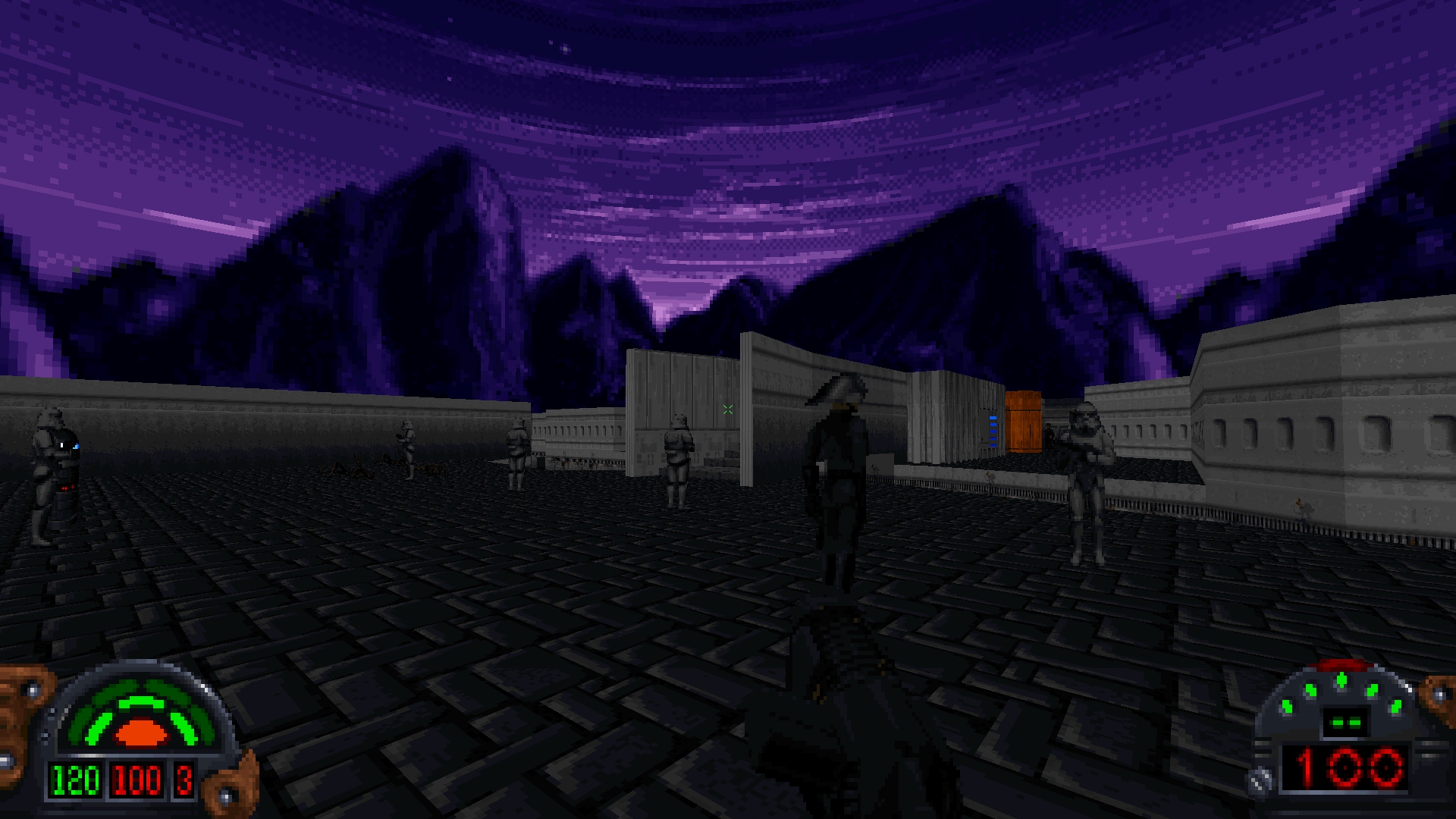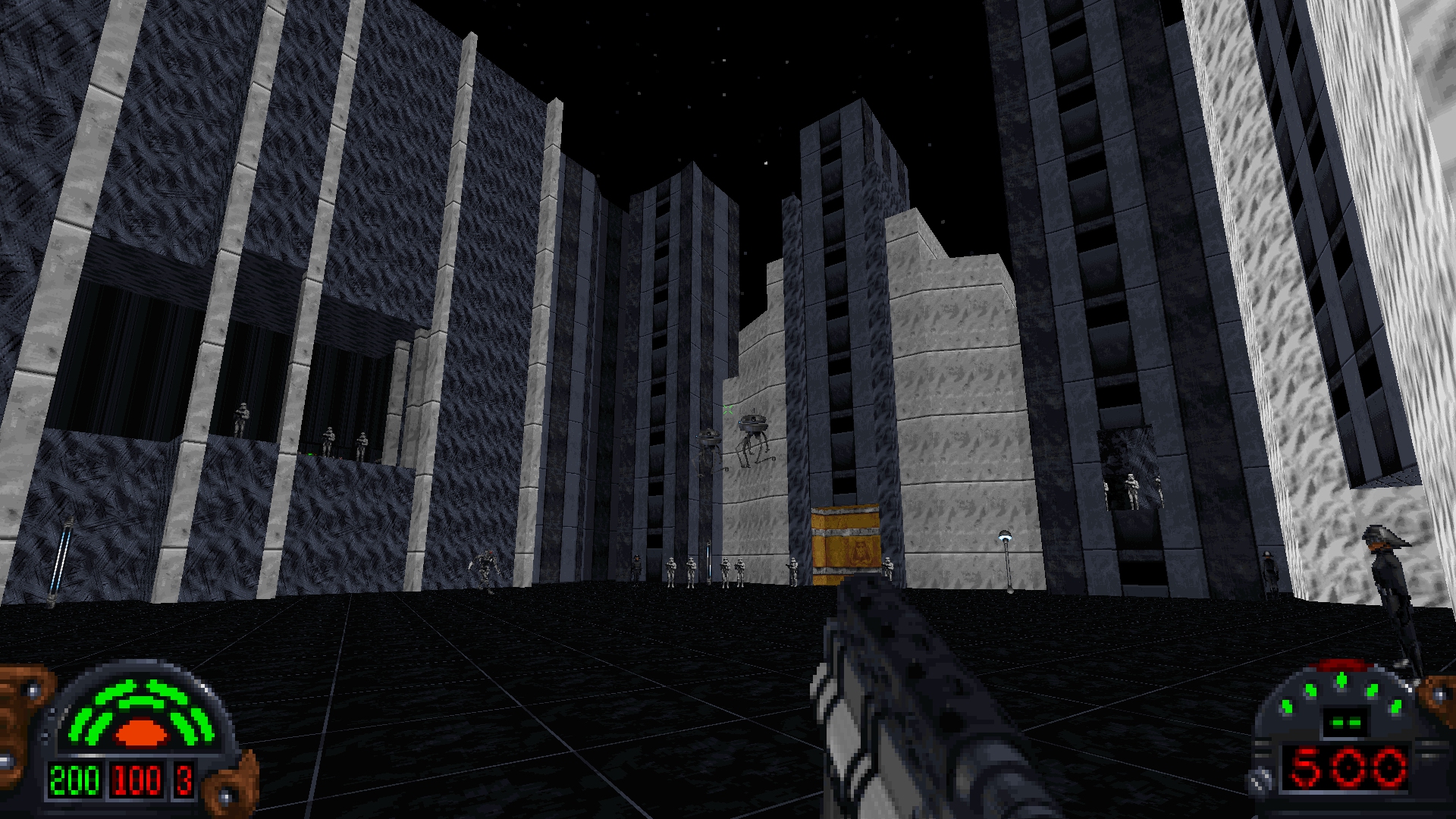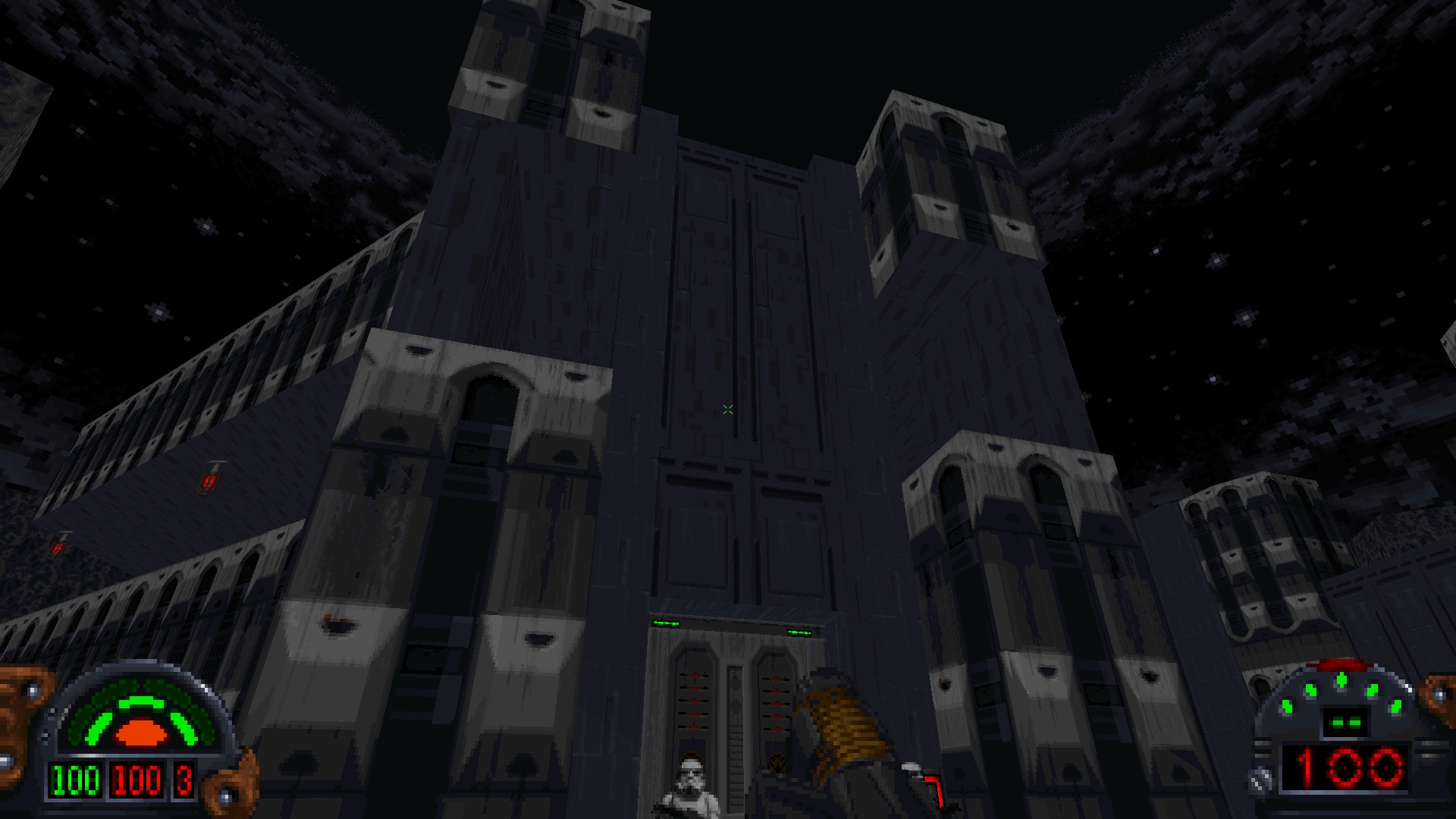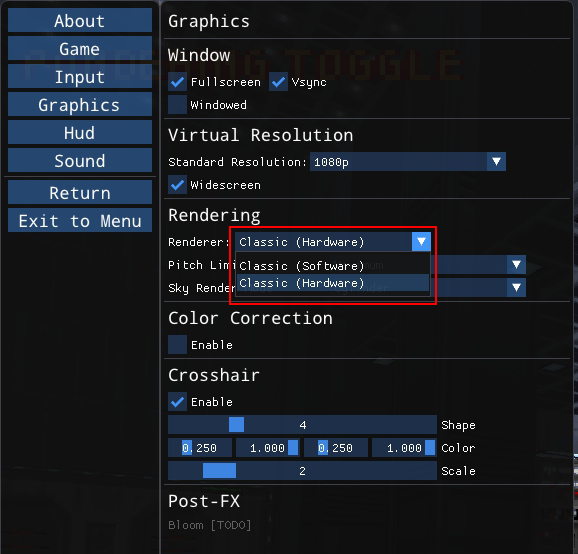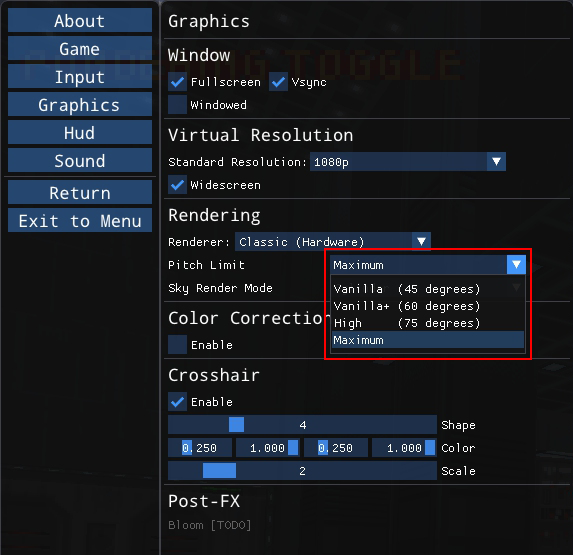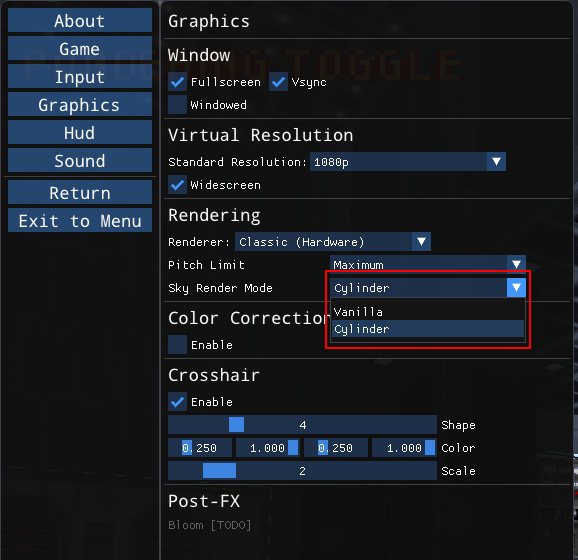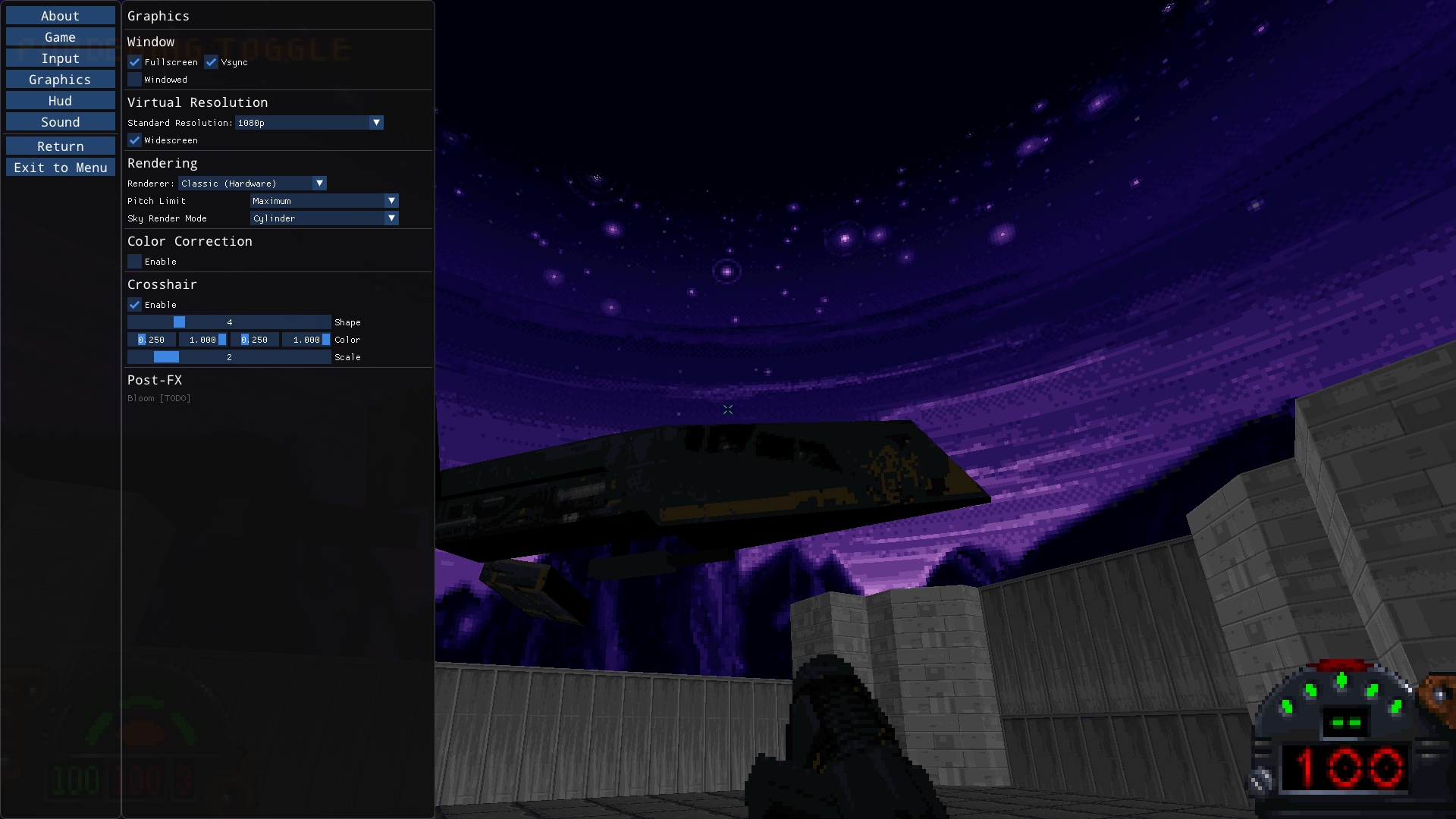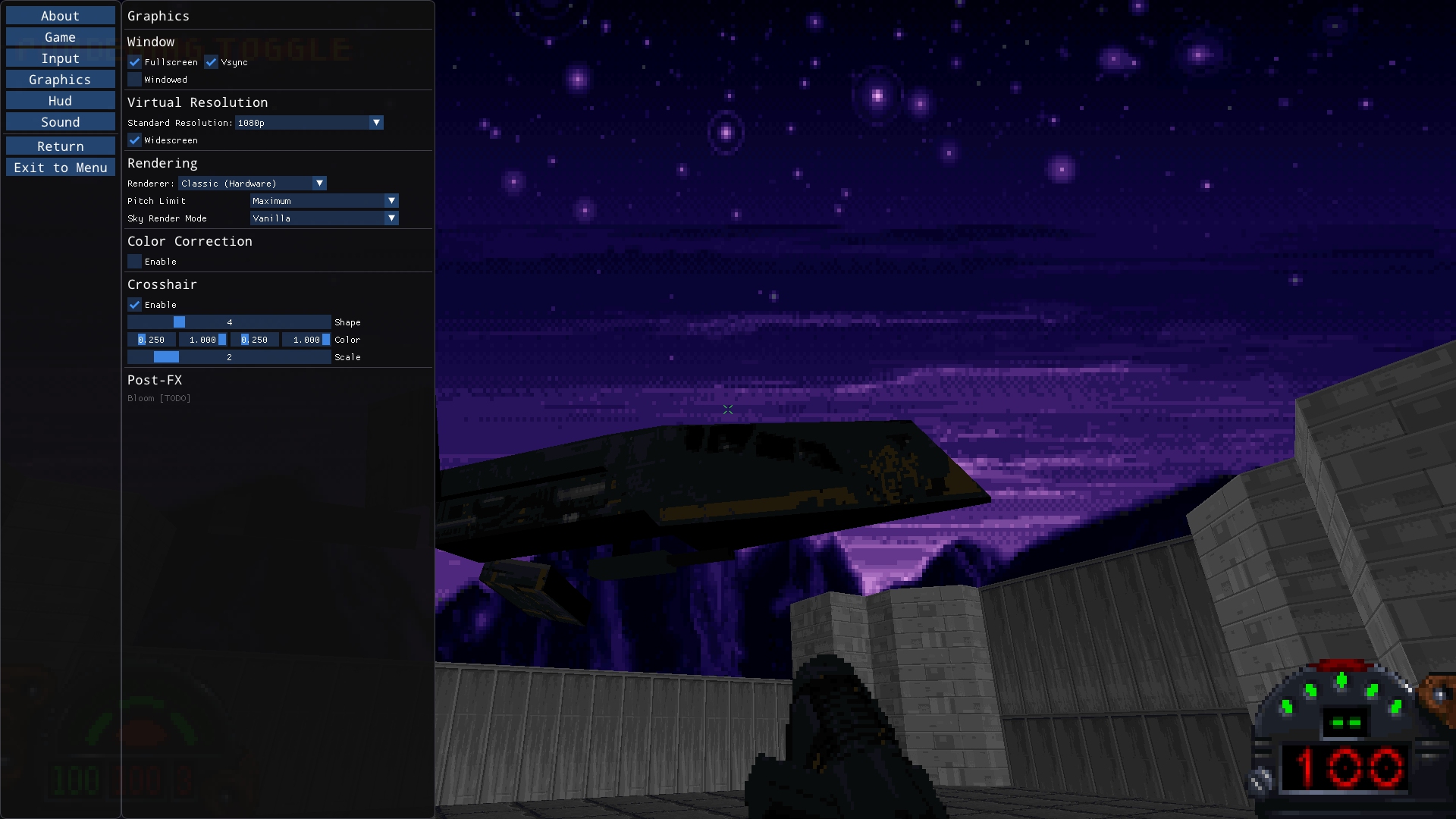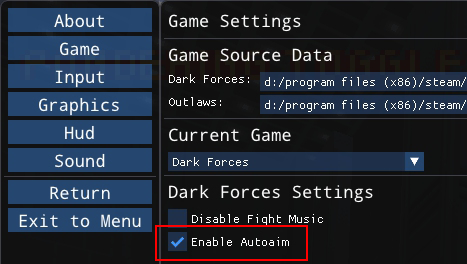Version 0.92
30 Oct 2022GPU Renderer Beta Release
The main feature for version 0.92 build of The Force Engine is the Beta release of the GPU Renderer. The GPU Renderer is a port of the software Jedi Renderer to the GPU utilizing OpenGL 3.3+ hardware.
GPU Renderer
The GPU Renderer has several advantages to help make playing Dark Forces (and eventually Outlaws) smoother using TFE.
- Greatly improved performance when using well supported GPUs - several orders of magnitude improvement on newer GPUs at higher resolutions.
- Greatly improved performance scaling with resolution.
- Perspective correct pitch - meaning no more distortion when looking up and down.
- The ability to look almost straight up and down, depending on settings.
- Cylinderical sky projection to avoid distortion when looking up and down, though the vanilla sky projection is avaiable.
- Perspective correct 3DO rendering - this fixes the texture swim / distortion when using 3DO geometry, which makes 3D objects used as geoemtry - such as bridges - much more seamless.
- The ability to disable autoaim if desired. This last option isn’t dependent on the GPU Renderer, but was included anyway.
Known Bugs
The GPU Renderer is still considered Beta and will have bugs. Here are the known bugs so far. These bugs will be fixed for version 1.0.
- The Escape Menu does not show the proper grayscale background when using the GPU Renderer (this still works correct for the CPU renderers).
- There is still some minor incorrect sprite clipping.
- There is at least one place where intersecting adjoins (portals) cause HOM.
- There is occassional z-fighting due to a part size bug.
Version 1.0
The next step, towards version 1.0, is to finish the Quick Save feature. Currently it is roughly 50% complete and I plan on finishing it up next before getting back to GPU Renderer bugs. Once that is complete, TFE will be feature complete for version 1.0. After that I will spend a few weeks going through the bugs, especially any crash or accuracy related bugs, in order to finish version 1.0.
New Features
Renderer Select
To change renderers, go to Configuration in the Escape Menu, and then select Graphics. From there find Renderer, which you can change from Software to Hardware.
Pitch Limit
Because pitch is now perspective correct, looking up and down can cause sprites to seem flat. To help with this, TFE can limit the pitch to fixed amounts - to give your the freedom to look up and down without distortion but not make the sprites look too flat. The default is Vanilla+ (60 degrees). The Maximum setting allows you to look up nearly 90 degrees.
Sky Mode
By default the GPU Renderer will use a Cylindrical projection to avoid sky distortion when looking up and down. This feels more natural than vanilla projection but looks different. If you want the game to look closer to vanilla, you should choose the Vanilla option here.
Autoaim
Autoaim is very useful when looking up and down is clunky. But when you can look up and down freely, it can get in the way. So TFE now allows you to enable or disable autoaim in the Game settings.